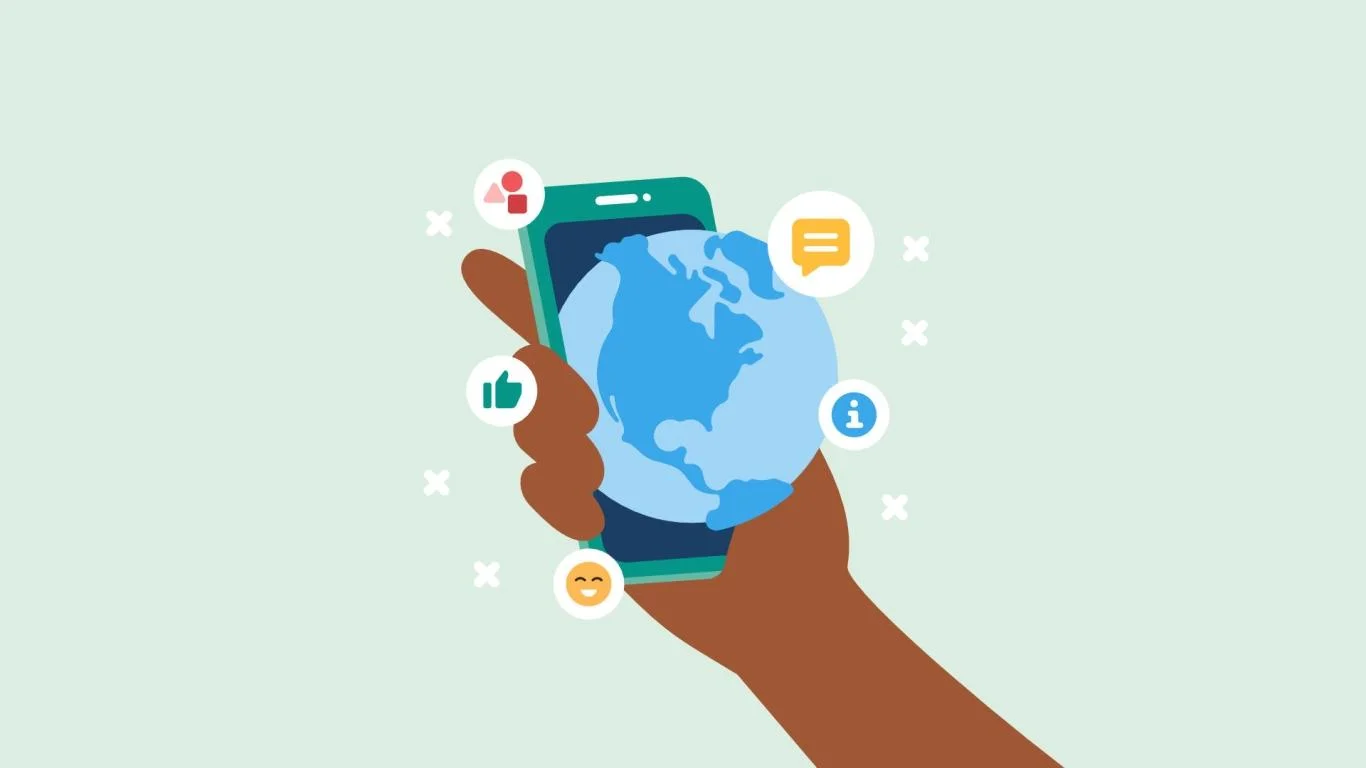In an era where we do everything online learn and work, socialize and play slow browsing is frustrating and disruptive. Whether you’re dealing with low bandwidth, high latency, or simply a poor connection, there are smart measures to make your browsing faster even on slow internet. Speeding up browsing on a slow internet connection doesn’t necessarily imply a need to change plans; more likely, it involves streamlining your setup, browser, and behavior to make the best of what you have.
First and foremost, is to switch to a lean and mean browser. Browsers like Google Chrome and Mozilla Firefox are great, but they consume plenty of resources, especially with extensions running in the background. Alternatively, switch to lean browsers like Opera Mini, Brave, or Microsoft Edge, which are optimized for performance and often feature native capabilities to compress data, block adverts, and load pages quickly.
Also, make sure your browser is up to date because updates come with performance tweaks and bug fixes that boost speed. One of the easiest ways to speed up browsing is to disable or limit the use of heavy browser extensions and plugins. These add-ons provide functionality, but they consume memory and delay the loading process, especially on slow connections. Go into browser settings and disable unused extensions, especially those you don’t use every day.
Likewise, enable features like ad-blockers and tracker blockers. Ads significantly slow down page loading because they usually contain video, animations, or scripts that consume bandwidth. With an ad-blocker such as uBlock Origin, you can significantly cut down on download data and page loading time. Another significant tactic is minimizing open tabs.
Every open tab uses up memory and still loads background data, including auto-refreshing pages, social media feeds, or embedded videos. Close unnecessary tabs and use a bookmarking extension or session manager to save tabs to revisit later instead of keeping them open. You can even experiment with browser “reader mode” or text-only website versions, which remove images and heavy layouts to display only text content, perfect for reading articles without the delay.
Also, cleaning your browser cache and cookies regularly assists in speeding up page loading. Cached data may be outdated or corrupted, slowing down the loading of new pages or dynamic content. Clearing your cache forces the browser to download fresh, updated content directly from the source, which can correct loading issues. Another easy step you can take is through your browser settings. If you’re connected via Wi-Fi, check the signal strength. Weak signals tend to yield erratic speeds.
Try moving closer to your router or using a wired Ethernet connection for more consistent access. If that’s not feasible, use a Wi-Fi range extender or mesh network system to enhance coverage at home. Restarting your router also resolves temporary connection issues and speeds it up. Also, reduce the number of devices accessing your network. Every device accessing the internet uses bandwidth, particularly if it’s streaming, downloading, or gaming.
Turn off unused devices, or prioritize your device using Quality of Service (QoS) settings in your router admin panel. Some routers have options to prioritize specific devices or apps to get more bandwidth, which can be useful for faster browsing. On the data consumption front, turning off auto-play for web video and social media can save lots of bandwidth. Sites like Facebook, Instagram, and YouTube auto-play videos as pages load, which can be quite taxing on slow connections. You can tinker with settings in your browser or on these sites to prevent videos from auto-playing.
You can even turn off image loading altogether or turn on “data saver” modes in some browsers to load low-resolution versions of pages. For mobile users, turning on data-saving modes in browsers like Chrome can compress pages before they load, leveraging Google’s servers to deliver leaner versions of websites. On Android devices, this mode is really useful, and some browsers like Opera Mini are actually designed for low-bandwidth environments. Also, using a DNS service like Google DNS or Cloudflare (1.1.1.1) can make websites load faster.
Conclusion
In short, the optimum would be a high-speed internet connection, but there are several practical measures to optimize your surfing on a slow one. With a lightweight browser, tab and add-on management, cache clearing, Wi-Fi settings adjustment, disabling heavy media, and switching DNS servers, you can optimize speed quite significantly.
The secret is making intelligent, efficient choices that create minimal unwanted overhead and optimize the speed you do have. Whether working, studying, or just surfing for enjoyment, these minute adjustments can translate to a quicker, smoother, and far less frustrating online experience.