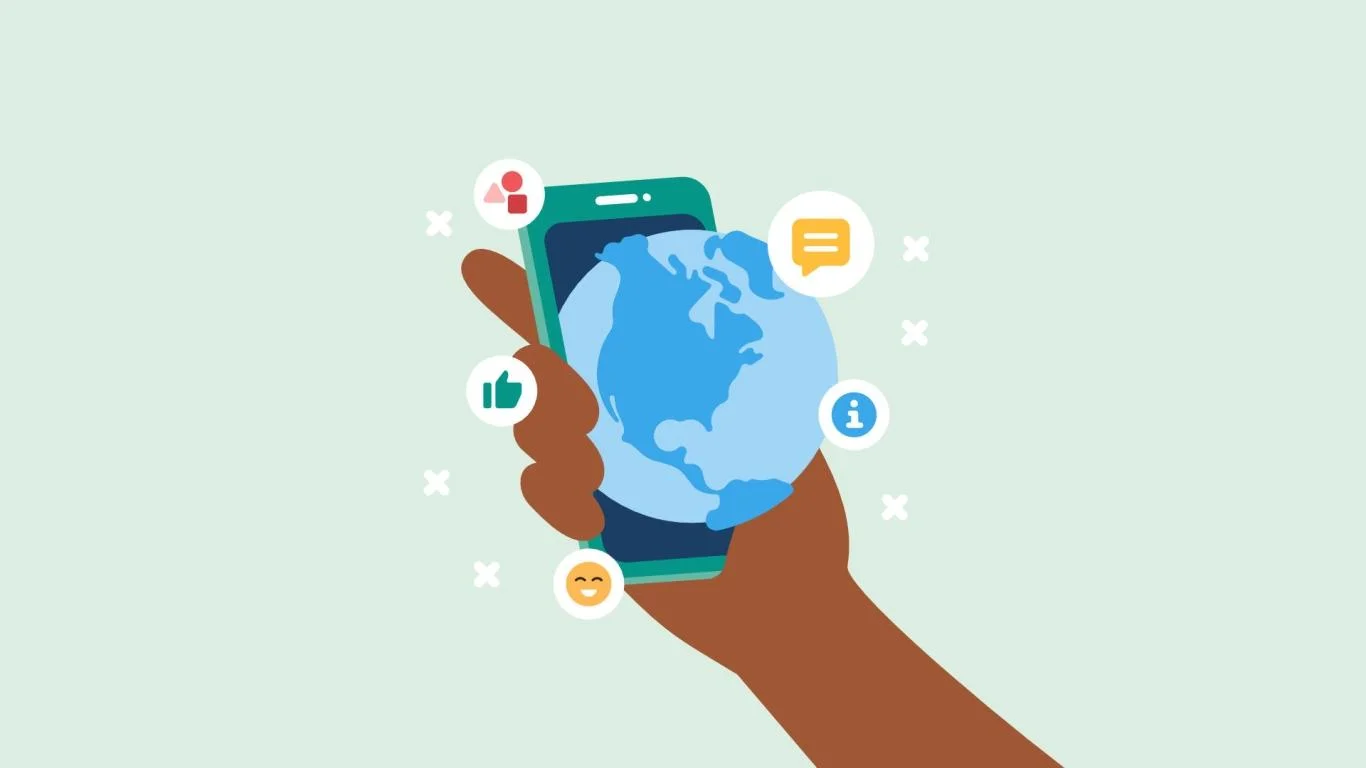In this era of the internet, when we are stuck to the net for work, studies, online purchases, or entertainment for hours on end, browser extensions have become a necessity to enhance productivity, security, and user experience. These small yet powerful add-ons fit seamlessly into your browser and help you tailor your internet experience to your requirements. Be it blocking intrusive ads, full-page screenshotting, tab management, improving writing, or protecting online life, there is an extension for it.
While there are thousands of browser extensions for browsers like Chrome, Firefox, Edge, and Brave, some of them are exceptional for their functionality, dependability, and ease of use. Choosing the right browser extensions can make an ordinary browsing experience a smooth, productive, and secure online experience.
One of the most popular and practical browser extensions is uBlock Origin, a lightning-fast and lightweight ad blocker. Unlike most traditional ad blockers, uBlock Origin not only blocks ads but also tracking scripts and malware domains, making you browse faster and more securely. It’s open-source, kept up to date, and doesn’t use much system resources, so it’s perfect for individuals who want a cleaner and more secure browsing experience.
Another extension that is highly recommended is Grammarly. For students, writers, bloggers, and professionals, Grammarly is an intelligent writing assistant, which identifies grammar errors, spelling mistakes, tone mistakes, and even provides better word suggestions in real-time. It works across emails, social media posts, documents, and more, making communication clearer and more confident. It’s particularly useful for non-native English speakers or those engaged in content creation.
If having several tabs is too much to handle, OneTab is a brilliant fix. OneTab enables users to create a list of all open tabs with a single click. It saves memory, minimizes the browser, and simplifies finding and restoring tabs when the time comes. For anyone dealing with a lot of data or research, OneTab can significantly improve focus and organization. Toby is another sophisticated tab and session manager that enables you to save and organize sets of tabs in a visually appealing dashboard ideal for project management and everyday workflows.
Privacy-conscious users can opt to download HTTPS Everywhere from the Electronic Frontier Foundation. It re-directs websites automatically from non-secure “http” to secure “https” versions so that your data is secure while browsing. It is especially needed when you are accessing websites that deal with personal data or financial data.
Besides that, DuckDuckGo Privacy Essentials provides end-to-end privacy protection by blocking trackers, requiring encryption, and showing privacy grades for websites. It assists users to browse anonymously without being tracked across the web.
For productivity and concentration, StayFocusd is a must. The add-on requires you to set a time limit on distracting websites such as social media or news websites. After you’ve exhausted your time limit, StayFocusd will prevent you from accessing the sites for the remainder of the day, so users avoid getting caught in online addiction and remain concentrated.
Another program, Forest, is similar but gamifies the experience. When you remain on task and don’t access blocked websites, a virtual tree is planted within your forest. It’s a visual and motivational way to monitor screen time and build healthy online behavior.
If you frequently need to clip web pages or capture ideas on the web, Notion Web Clipper and Evernote Web Clipper are excellent choices. Both add-ons enable you to clip web pages, images, or even entire web pages into your Notion or Evernote workspace and build a personal knowledge base in an instant. They are excellent for students, researchers, and online workers who gather and organize a lot of online information.
Dark Reader is another under-the-radar gem, a browser extension that gives dark mode to almost any site. It’s especially helpful for night owls or those prone to eye strain from glarey screens. The site lets you control brightness, contrast, and even select and deselect sites to which you wish to apply the dark theme, so late-night web browsing is healthier and kinder to the eyes.
Or, for online shoppers, Honey is a go-to extension that automatically applies the best coupon codes at checkout on most shopping sites. It can save you time and money with ease and also provides price tracking and offer alerts.
For anyone who frequently has to take and share web pages, GoFullPage or Awesome Screenshot are best. They allow users to take full pages, annotate them, and save or share immediately. If you are a designer, content producer, or customer support agent, these speed up documentation and communication and make it look more professional.
Last but not least, Google Dictionary is perfect for readers and students it allows users to double-click on any word to instantly view its definition without having to open a new window. It supports various languages and is especially perfect for readers and students.
Conclusion
In brief, browser extensions are force multipliers that greatly improve your web experience by increasing productivity, maintaining privacy, enhancing security, and enriching your browser. As a student, freelancer, professional, or occasional user, the right combination of extensions such as uBlock Origin, Grammarly, OneTab, StayFocusd, and Dark Reader can make your browser a customized digital workspace.
However, don’t install most of them simultaneously because they could slow down your browser or conflict with each other. Select the ones you need, update them, and uninstall the ones you no longer need. With the right extensions, you will surf faster, smarter, and with greater control than ever.